Extend the functionality of your Joomla website by finding and installing the right extensions. This guide walks you through the steps for Joomla 4 and 5.
Step 1: Access the Joomla Extensions Directory
To find trusted extensions, visit the official Joomla Extensions Directory. Search for extensions that match your needs, ensuring they are compatible with your Joomla version.
Step 2: Download the Extension
Once you find the desired extension, download its installation package (usually a .zip file). Ensure the source is reliable to avoid security risks.
Step 3: Log In to the Joomla Administrator Panel
Access your Joomla Administrator panel using the URL:
Step 4: Navigate to the Extensions Installer
From the Joomla dashboard, go to System > Extensions > Install. This will open the extension installer page.
Step 5: Upload and Install the Extension
Under the Upload Package File tab, drag and drop the downloaded .zip file or click to upload it manually. Joomla will install the extension automatically.
Step 6: Enable and Configure the Extension
After installation, navigate to System > Manage > Extensions. Locate the installed extension and ensure it is enabled. Access its settings to configure it according to your requirements.