Thinking about moving your website to a better, more reliable hosting provider? At Oxerv, we make the transition easy, seamless, and best of all, free of charge! If you're currently using cPanel with your hosting provider, we can migrate your entire website to our hosting platform with zero downtime and absolutely no hidden fees.
Why Migrate to Oxerv?
We understand that finding the right hosting provider can be overwhelming. With Oxerv, you get a dependable, secure, and fast hosting service tailored to your needs. Whether you're running a personal blog or a full-fledged eCommerce site, we have the tools, support, and infrastructure to help you grow.
One of the best parts about migrating to Oxerv? We take care of everything. Our goal is to ensure that your website's migration is smooth, easy, and most importantly, free of any downtime. You don’t need to worry about any interruptions—just a seamless transition to better hosting!
How Does the Migration Process Work?
If you're already using cPanel hosting, the migration process couldn't be simpler. By granting us access to your current cPanel account, we handle the entire migration for you—at no extra cost. Our expert team will securely transfer all your files, databases, and settings to our servers while ensuring that there’s absolutely no downtime for your website.
Once we have access to your cPanel, our migration specialists will take care of everything from start to finish, making sure your website is fully operational on Oxerv's platform. And the best part? We won't disrupt your services during the migration—your website will stay live the entire time!
What’s the Catch?
There’s no catch! Our migration service is completely free for websites hosted on cPanel. However, please note that we currently only offer free migration for cPanel hosting environments. If your hosting provider doesn't offer cPanel, we unfortunately cannot migrate your site for free, but we're always here to discuss other migration options!
Ready to Migrate?
With Oxerv, you get more than just web hosting—you get a team that truly cares about your website’s success. Whether you're running a small blog or a large business, we ensure your migration to Oxerv is smooth and worry-free. All you need to do is grant us access to your current cPanel, and we’ll take care of the rest!
If you're ready to make the switch, our support team is standing by to help. Let's get started on the migration today—no downtime, no hassle, just a seamless move to Oxerv!
Here’s How You Can Get Started
It’s easy to kick things off! Follow these simple steps to initiate the migration:
- Contact Oxerv's support team to request your free cPanel migration.
- Provide us with the necessary login credentials to your current cPanel account.
- Our team will begin the migration process, keeping you updated along the way.
- Sit back, relax, and enjoy your new hosting experience on Oxerv—no downtime, no disruption!
Our support team is dedicated to making your migration as smooth as possible. Once you’ve migrated your website, you can look forward to a faster, more reliable hosting experience with Oxerv.
So, are you ready to experience the Oxerv difference? Migrate your cPanel hosting to us today—let us show you how easy it can be!